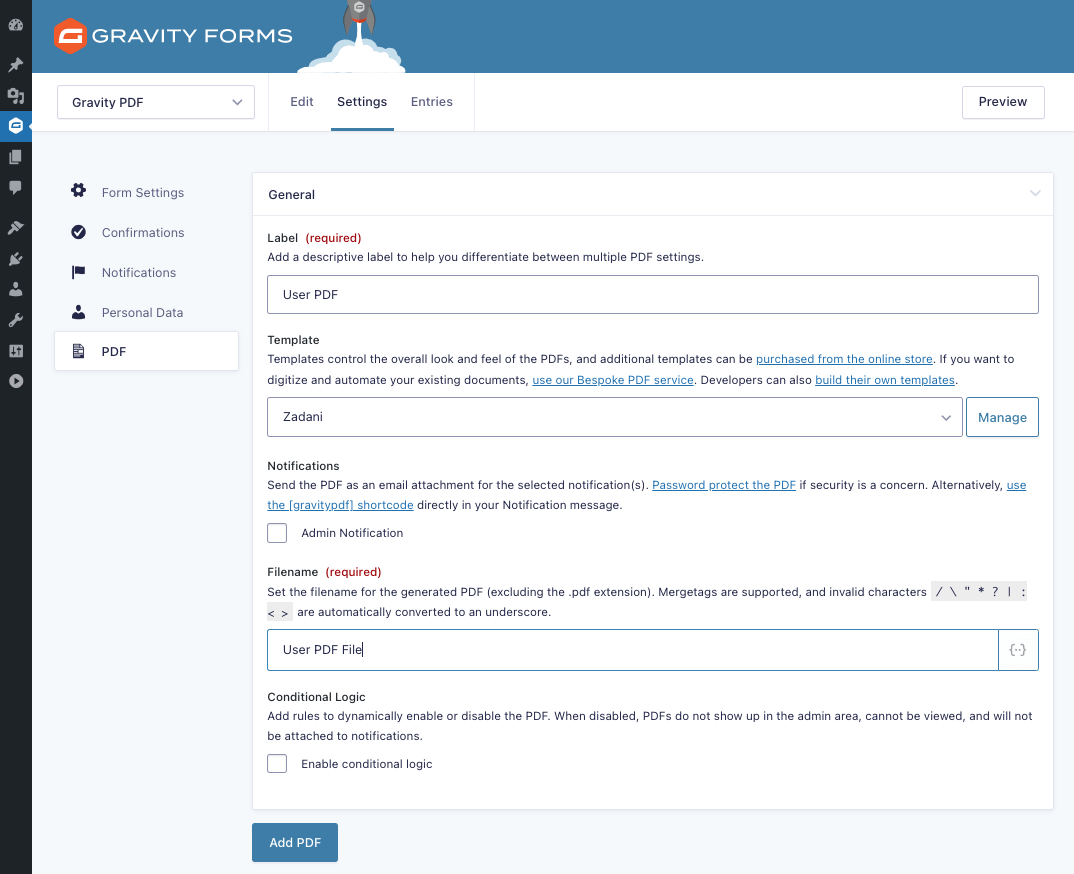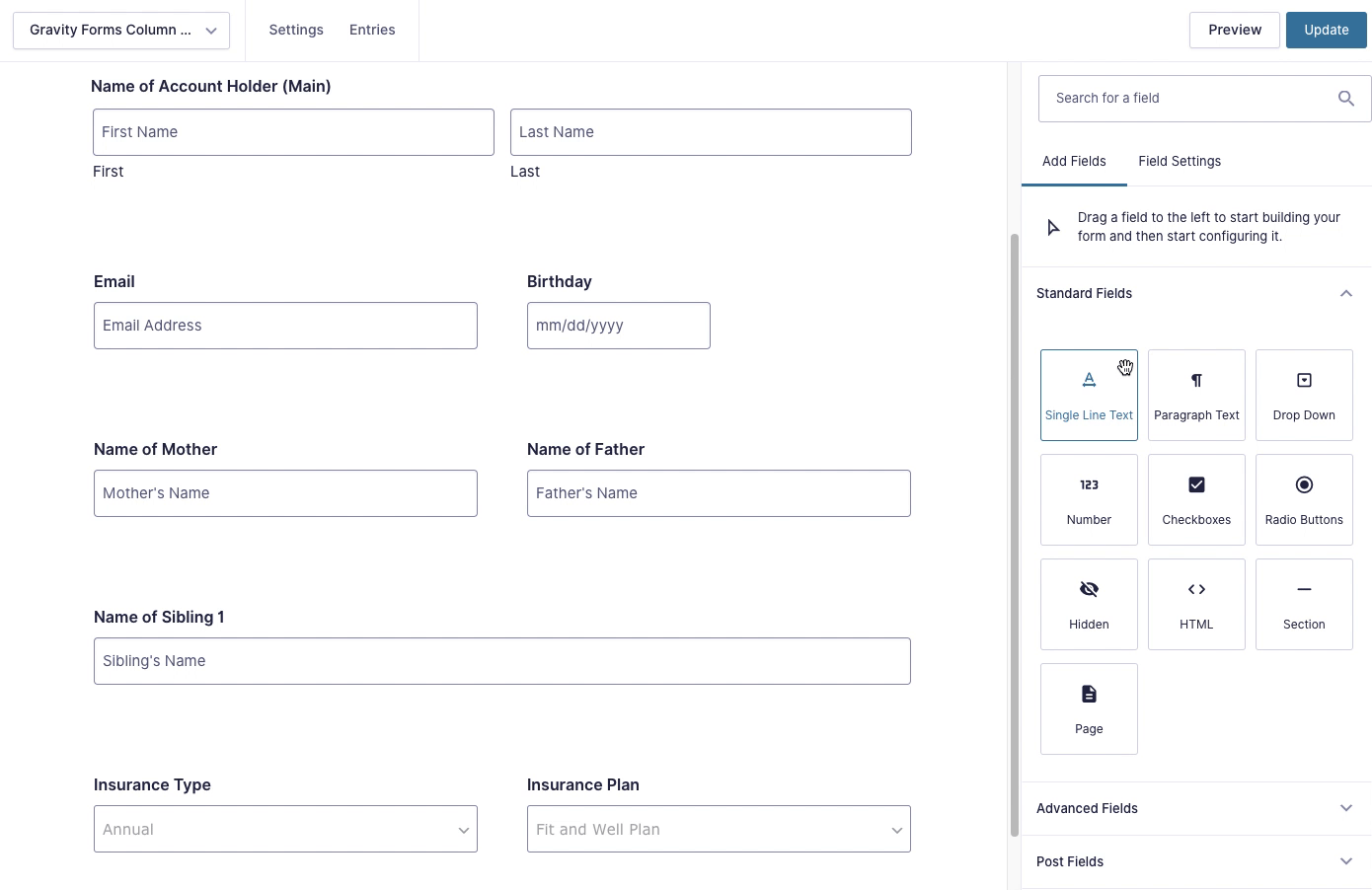We are extremely excited to announce that Gravity 6.0 is now officially available to the public! 🎉 This major release includes a ton of powerful new features, refreshed interface to seamlessly integrate with the new Gravity Forms 2.5 UI, and quality-of-life improvements to deliver a superior user experience.
Gravity Forms 2.5 is a significant release which marks the beginning of a new era for WordPress form building. And because Gravity PDF is the ultimate Gravity Forms sidekick for all things PDF-related, it’s no surprise that with the 6.0 update we too have entered a new chapter for PDF automation and generation. This massive update is brimming with new features and improvements that puts the PDF generating and management experience on a whole new level. Let’s uncover everything you need to know about Gravity PDF 6.0.
What's new in Gravity PDF 6.0?
- Brand new User Interface to seamlessly match Gravity Forms 2.5
- Drag-and-Drop Columns Support (and RTL Support) in Core PDFs and Gravity Perks Nested forms
- Powerful Custom Font Manager with easy-to-use add, update, and search functions and OTL font support
- Dedicated PDF Metabox on the Gravity Forms Entry Details page
- Export PDF URLs with Gravity Forms Entries
- Enhanced Gravity PDF Mergetags
- Gravity PDF plugin information now included on the Gravity Forms System Status page
All systems go! ⚙️
A Seamless Experience
Gravity PDF has been redesigned from the ground up to enhance accessibility and provide a continual experience with the new Gravity Forms user interface. From creating a form, to setting up your PDFs. You’ll be right at home working between the unified interfaces!
Instead of inline tabs to navigate between the various PDF settings, they are now grouped into sections that can be toggled on or off. For that uninterrupted experience when working on your PDFs, new add/update buttons are added below each open section, making it easier to jump in for those quick tweaks!
Drag, Drop, Resize Columns
Drag and Drop Column Support
The new drag and drop column feature was introduced in Gravity Forms 2.5 which makes building advanced form layouts a breeze. Drag, drop, and resize fields in the new Form Editor according to your needs. To that end, all four Core templates and compatible Universal Templates have been updated to automatically generate the same column behaviour of your form. Simple!
Manage Fonts like a Pro
The area of the plugin that got the most attention for this release is the brand new Custom Font Manager. Designed with an accessibility-first mindset, the Font Manager was built to be intuitive. It’s easier than ever to search, update, add, and delete custom fonts all from a single interface. For our friends who need to display Hebrew, Arabic, Bengali, or other more complex cursive scripts, we now automatically enable OpenType Layout on newly-installed fonts (provided the font supports it) so characters correctly link up when displayed in the PDF.
The PDF Widget

It’s more convenient to view and download PDFs from the Entry Details Page. A dedicated PDF widget has been added to the sidebar, which allows you to view and download any available PDFs for the entry. As it’s a widget, you can reposition it where ever you want or hide the information using the toggle arrow.
PDF Portability

PDF URLs can now be included when exporting Gravity Forms entries! Active PDFs can be selected when exporting entries in the Import/Export settings.
A Wiser Environment

Gravity PDF has grown wiser! 🧠 The Gravity PDF System Status Information has been relocated to the Gravity Forms System Status page and includes a bunch more information to provide greater intelligence on how Gravity PDF is configured on your website. Where are my Gravity PDF temporary files stored? What folder permissions are enabled? All these vital info makes it a whole lot easier to detect and troubleshoot any issues that may occur.
How to Upgrade to Gravity PDF 6.0
Gravity PDF 6.0 is available via WordPress One-Click Installer / Updater, or the plugin can be downloaded from WordPress.org and installed manually via File Upload or FTP. See our 5 minute install guide for step-by-step instructions on getting started.
If you’ve already got Gravity PDF installed, we recommend viewing our upgrade guide before you press the update button on 6.0. Along with more in depth information about the changes in 6.0, the guide discusses the potential problems you may encounter and how to fix them.
Need help?
If you have any questions, need assistance, or if you’ve discovered a bug, please reach out to our friendly support team. It’s your direct feedback that helps Gravity PDF grow bigger and better!
If you want to view the full changelog of the 6.0 update, please see the Developer tab on Gravity PDF’s WordPress plugins page.