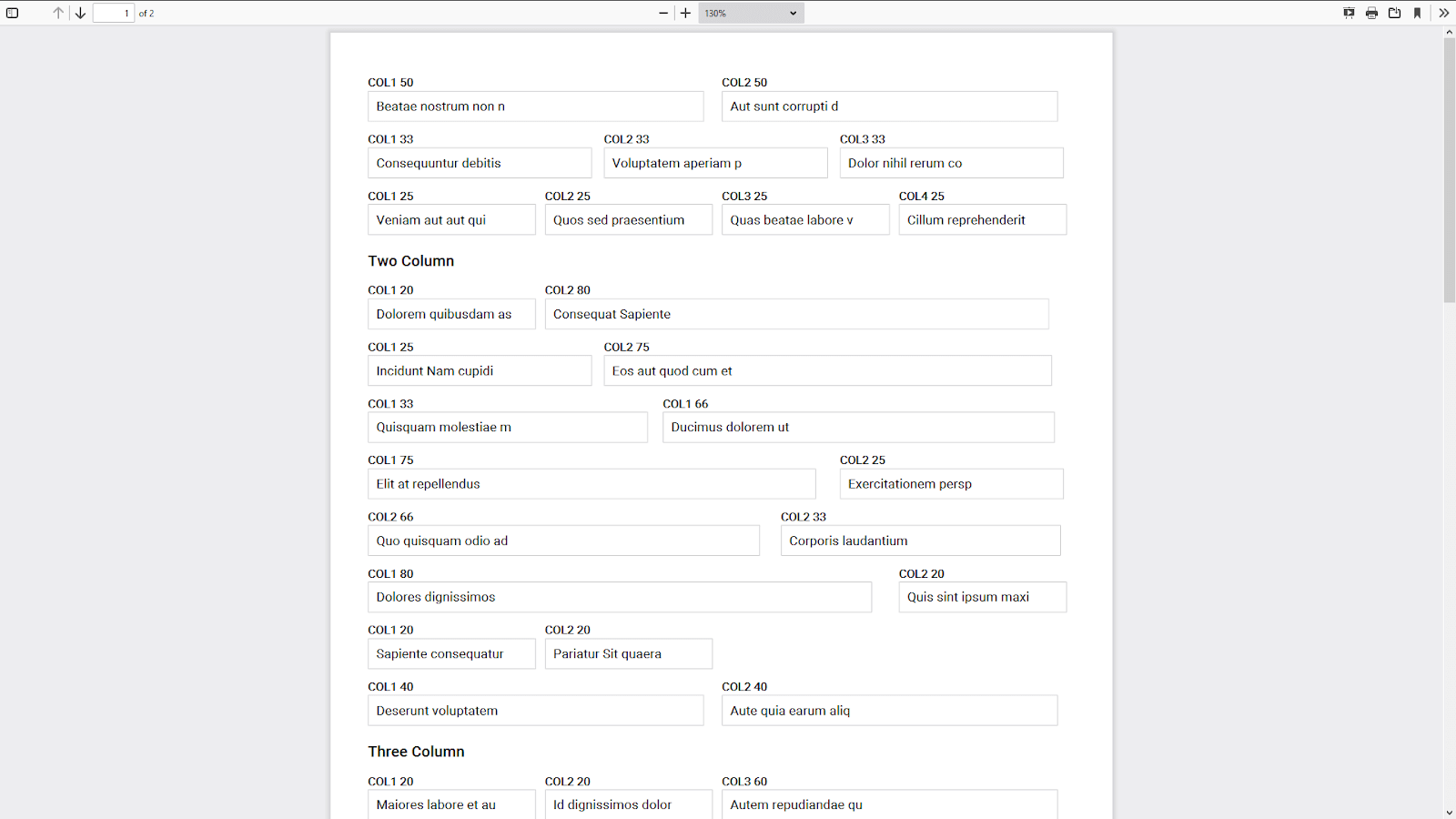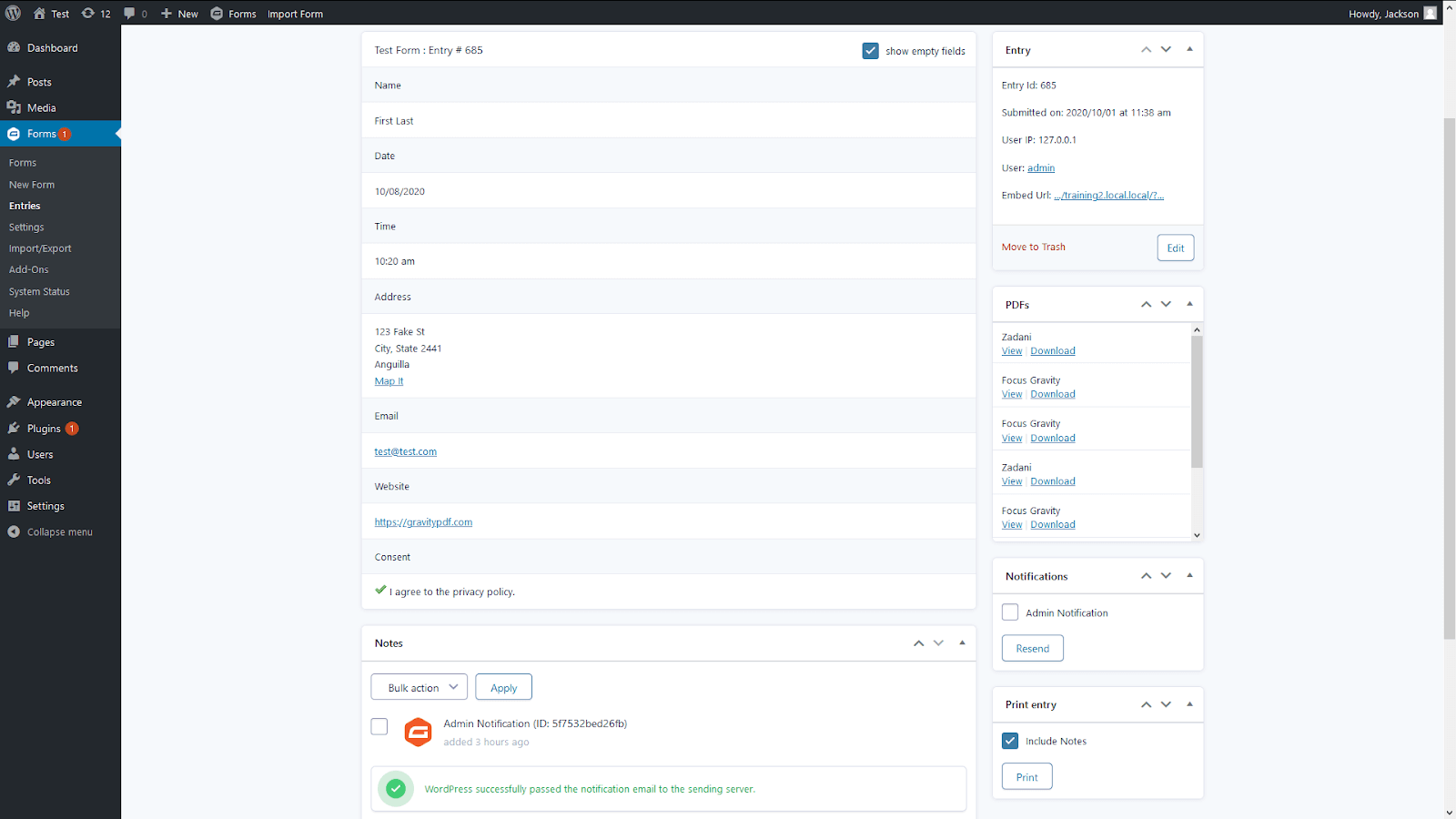Ever since Gravity Forms announced their 2.5 beta back in June (which includes a major overhaul to the UI and Form Editor), our team has been hard at work updating Gravity PDF for a seamless experience. As we explained in the August update, there are serious changes afoot. In recognition of this, we’re doing a major version release and increasing our minimum requirements to PHP7.3+, WP5.3+, and Gravity Forms 2.5+. After three months, 147 commits and 520 files changed, we’re finally ready to announce our very own beta 🥳! Let’s take a peek under the hood, shall we?
New User Interface (UI)
We’ve converted the UI over to seamlessly mesh with Gravity Forms layout and styles. When configuring PDFs on your forms, you shouldn’t be able to tell where Gravity Forms ends and Gravity PDF begins! A greater focus has been taken on accessibility, which is why the “rich” Select-and-Search fields for the Template and Font settings have been removed in favour of native Select fields. The same goes for Multiselect fields which have been replaced with the easier-to-use Checkbox field.
Drag and Drop Column Support
One of the best new features in Gravity Forms 2.5 is drag and drop column support in the new Form Editor – see you later CSS Ready Classes! All Core templates fully support this new feature, and the PDFs will automatically reflect the column layout when generated. A long-standing bug related to Right to Left (RTL) mode was also fixed, and the column order is automatically reversed when enabled.
Dedicated PDF Metabox
On the Entry Details page, the PDF View/Download links have been moved from the Entry metabox to a new dedicated PDFs metabox. Now you can position the box wherever you want and show/hide the contents at will. The chunky buttons that have been a staple since version 1.0 have been replaced with text links, and a scrollbar will be enabled if you’ve a lot of PDFs configured on your form.
Superior Font Manager
The new Font Manager will make installing and managing custom fonts in your PDFs a breeze! There’s no more cluttering up your Media Library with meaningless font files. The fonts are searchable. Each font you add is validated and checked for problems during installation (not when a PDF is generated). And there’s enhanced support for OpenType Layout (OTL) fonts, which means users displaying languages that make use of cursive scripts (eg. Arabic and Hebrew) have greater control over how it is displayed.
Greater Intelligence
We’ve added three new sections to Gravity Forms System Status page which provides greater insights into how Gravity PDF is configured for your website. You can now find information about where Gravity PDF stores files on your filesystem, if the folder permissions are correct, and whether any potential problems have been detected. This new information will greatly enhance our support team’s ability to help you when you open a new support ticket 🆘.
Entry Export now included PDF URLs
One focus area for this release is PDF portability. To that end, we’ve added the ability to select and save the PDF URLs when exporting your entries.
How do I take this for a spin!?
We can’t wait for you to start testing out this release and provide feedback on your experience! But because it’s beta software we need to provide a big disclaimer: do not use this software in production. It is for testing only.
We still need to update the paid templates and add-ons to be compatible with the beta, refine the UI, do additional testing with RTL languages, revise our automated testing suite, complete accessibility testing, complete a security audit, and write the 6.0 documentation and the migration guide (just a couple things to do 
Okay, with that out of the way let’s get to the fun stuff…
Download Gravity PDF 6.0.0-beta1
If you run into any trouble or have any questions, open a support ticket and let us know.
When will 6.0 be officially released?
We will be timing the release in conjunction with Gravity Forms 2.5. But as there’s no official timeline for when it will be considered “ready” we just don’t know. GF2.5-beta2 is just around the corner, and we’ve heard talk of a beta3, so we’ve still got a bit of time up our sleeve to polish and document everything.
Full Changelog
- BREAKING (USER): New minimum requirements PHP7.3+, WordPress 5.3+, Gravity Forms 2.5+ (upgrade to meet minimum requirements before using v6)
- BREAKING (USER): Removed Gravity PDF v3 template stylesheet (swap legacy PDF template to Focus Gravity template)
- BREAKING (USER): Removed Gravity PDF v3 to v4 migration code (upgrade to v4/v5 before attempting v6 upgrade)
- BREAKING (DEV): Moved all vendor (Packagist) packages to new
GFPDF_Vendor/namespace (BC aliasing for common classes included). Prevents all vendor conflicts with other plugins. - BREAKING (DEV): Removed “Setup Custom Templates” tool (manually copy over template files to PDF Working Directory)
- BREAKING (DEV): Removed
shortnameproperty fromcustom_fontsglobal PDF options, and removed the requirement for thefont_nameto be unique (useidinstead ofshortname). - BREAKING (DEV): Changed the first parameter $font_name in
GPDFAPI::delete_pdf_font()to $font_id instead. You can no longer delete the font by its name, as it is no longer a unique identifier. - BREAKING (DEV): Majority of admin user interface markup (UI) changed to suit new GF2.5 UI ()
- BREAKING (DEV): Renamed
\GFPDF\Helper\Fields\Field_CreditCardclass toField_Creditcard
- Feature: Brand new admin user interface (UI) to seamlessly match the new GF2.5 UI.
- Feature: Added support for new GF columns feature in Core PDFs
- Feature: Added RTL support for new GF columns feature in Core PDFs
- Feature: Revamped Font Manager with better validation, error handling, and automatic support for fonts that include Open Type Layout features. Also including CRUD REST API endpoints.
- Feature: Added new PDF metabox on Entry Details page (moved PDF links from Entry metabox). Includes a better user experience for forms with a lot of PDFs configured.
- Feature: Added new merge tag modifiers :download, :print, :signed, :signed:expiry to enhance existing PDF mergetag (modifiers can all be used in conjunction)
- Feature: Add PDF URL to Webhook add-on “All Fields” request body
- Feature: Add ability to include PDF URLs in Entry exports
- Feature: Add Gravity PDF info to Gravity Forms System Status page
- Feature: Removed rich Select functionality (using Chosen) in UI for greater accessibility
- Feature: Remove WP Dialog prompts in UI for greater accessibility
- Bug: Ignore
content-typeheader API response when running the Core Font installer - Bug: Make all
GFPDFAPIAPI class error responses translatable - Bug: Fix PHP8 notice
- Bug: Prevent background queue from continuing if retry limit reached on unrecoverable task (like generating the PDF)
- Dev: Rewritten all CSS in SASS
- Dev: Add
GPDFAPI::get_entry_pdfs( $entry_id )method to API. Acts likeGPDFAPI::get_form_pdfs( $form_id )but filters out any PDFs that don’t pass conditional logic checks for the current entry. - Dev: Added
Helper_Abstract_Config_Settingsclass which template config files can extend to automatically have the current PDF settings injected into the class. - Dev: Added upgrade routine to …
- Dev: Adjusted some logged items to use less severe alerts (when template config file doesn’t exist, and when native PDF support for a field doesn’t exist)
- Dev: Upgrade vendor packages to latest versions
- Dev: Remove all backbone.js and underscore.js Font Manager code from Gravity PDF admin pages
- Dev: Remove gulp as dependency (build is done using only webpack now)
- Misc: Switch all Radio PDF settings to new Toggle setting
- Misc: Switch all Multiselect PDF settings to Checkbox field (better accessibility)
- Misc: Rename PDF setting “Name” to “Label”
- Misc: Replace asterisk
*to text(required)to signify required fields (better accessibility) - Misc: Rename PDF setting “Orientation” to “Paper Orientation”
- Misc: Refine PDF settings descriptions.
- Misc: Removed Welcome Page
- Misc: Temporarily disabled Help Page until v6 documentation is written
- Misc: Reduce premium extension license checks when no license key saved
- Misc: Move Paper Size global settings below the Template / Font settings