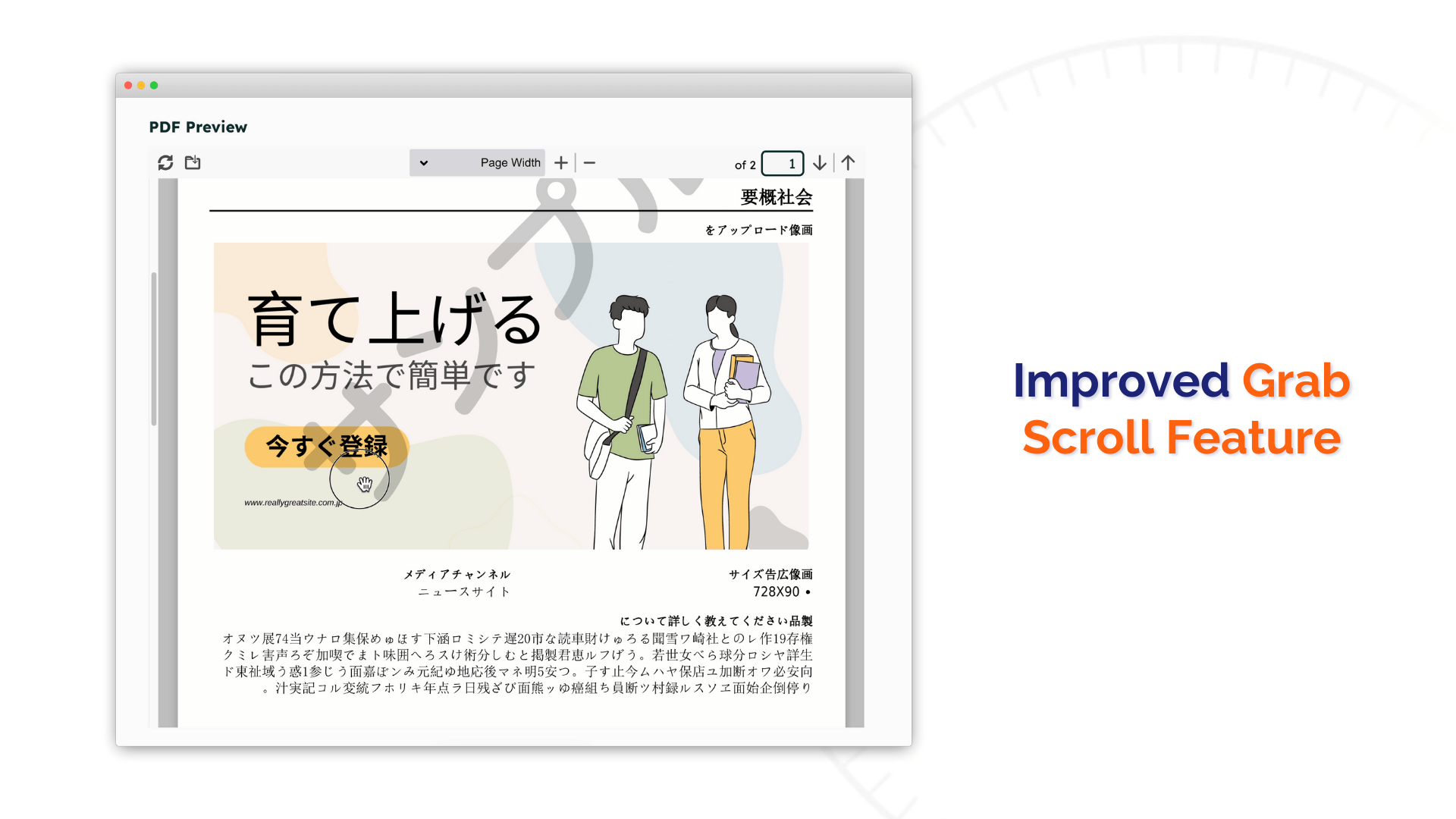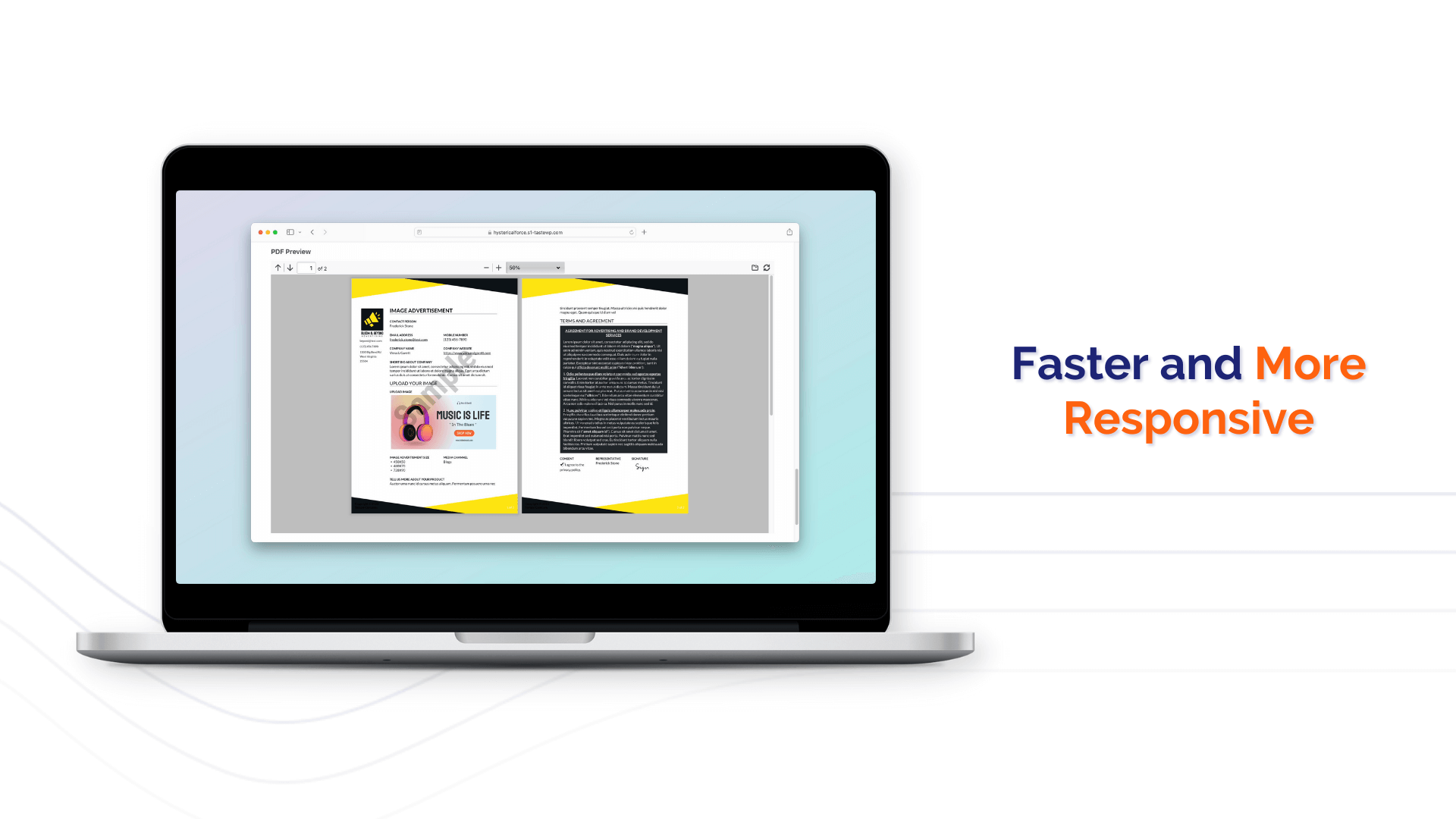We’re excited to announce the official release of Previewer 3.0. 🎉 This release focuses heavily on User Experience (UX) improvements, and the PDF viewing experience when completing Gravity Forms – no matter the device – is the best it has ever been!
Watch the launch video to experience all the little UX improvements that made their way into Previewer 3.0.
Here’s what’s new in Previewer 3.0
Scroll to Zoom
Grab Scroll Anytime, Anywhere
It’s now possible to grab and scroll through the PDF pages even if the text-copying protection feature is disabled. Just click or touch anywhere within the previewer and move the pointer device.
NOTE: In the older version (2.0), this feature was automatically turned off if the text-copying protection feature was disabled.
Redefined Touchscreen Experience
Powerful and Adaptive in Many Ways
It’s more than just previewing your PDFs! The Previewer add-on has been greatly improved to deliver faster page rendering performance, better page numbering displays, and enhanced responsiveness no matter how big or small your device’s screen is. Talk about leveling up your Gravity PDF experience! 🆙
This update is available via WordPress One-Click Updates, or the plugin can be downloaded from WordPress.org and installed manually from your WordPress admin area, via File Upload or FTP. If you have any questions or need assistance, please reach out to our friendly support team.
Check out the Previewer Add-on documentation if you want to learn more about the Previewer 3.0. Got questions or concerns about this release? Feel free to contact our friendly support team. We’d love to hear from you! It’s your continued support that makes Gravity PDF bigger and better.
Changelog
New Features
- Add mouse wheel zoom functionality while holding CTRL or Command keys
- Add grab-scroll support when holding spacebar whilst text protection is deactivated
- Improve UX for small screen devices
- Improve zooming support
- Improve PDF page rendering performance
- Improve page number display for the various view types
- Improved touch device support
- Improve compatibility with the Gravity PDF Watermark add-on
Security Update
- Late escape all HTML output
Developer Change
- Breaking: Prefix all CSS variables to prevent conflicts with other plugins or themes
Bugs Fixed
- Fix display issues with Multi Select fields
- Fix manual refresh issue when zoomed in 400%+
- Fix scrolling issue on iOS devices
- Add cache busting to the PDF Worker JS to prevent errors after upgrading
- Fix white border issue around full-color pages
- Add better viewport detection to only render the Previewer when required
- Fix page-width scaling bug when the Previewer is set to Horizontal
- Resolve jQuery 3.0 deprecation notice
- Resolve JavaScript error when using AJAX-powered Gravity Form