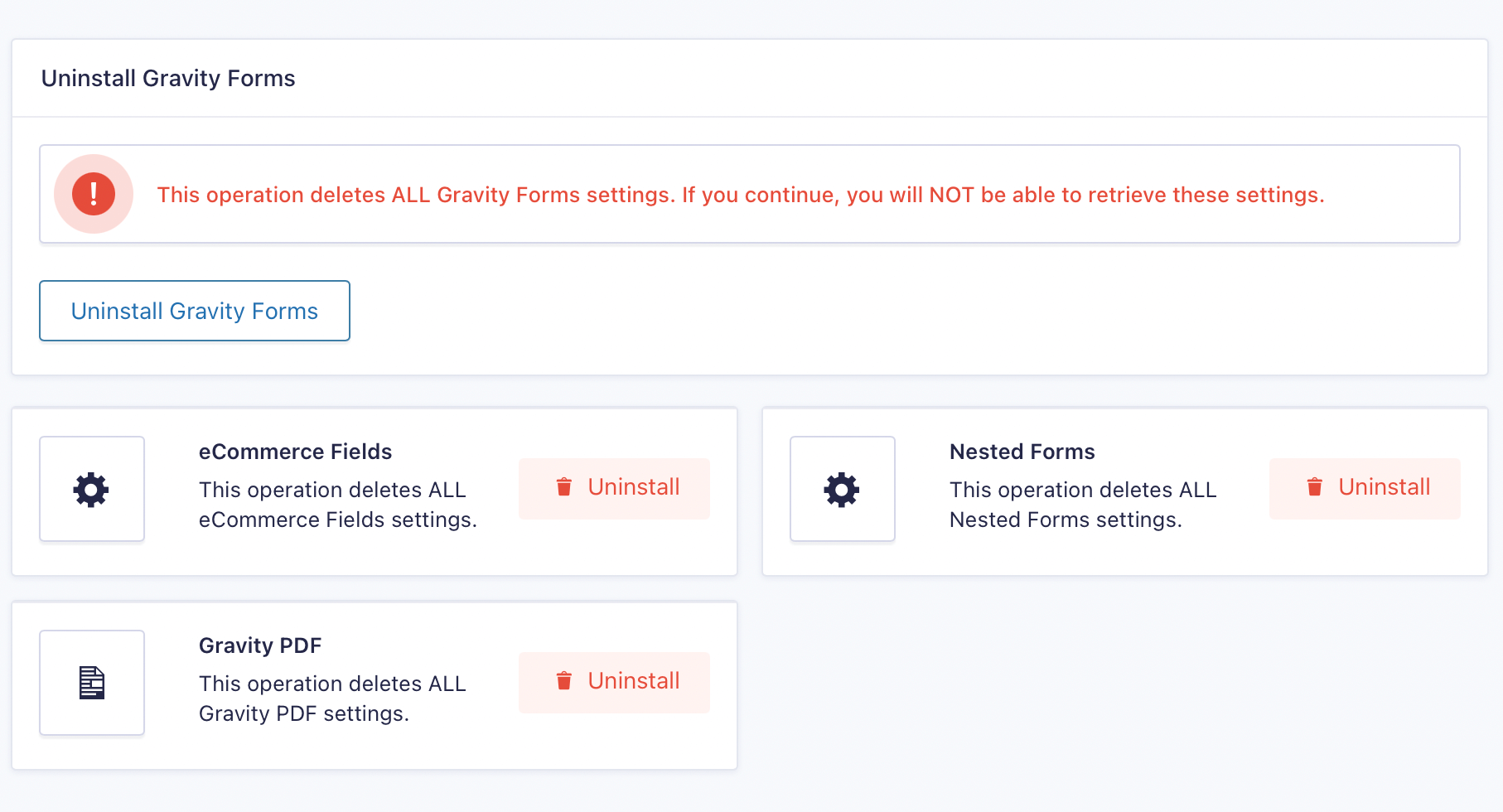Gravity Forms 2.5-RC1 was released this time last month, marking a significant milestone in the 2.5 development cycle. Since then, our team has been working tirelessly to finalise our own release candidate for Gravity PDF 6.0, and is now ready for testing – almost perfectly timed with the 2.5-RC2 release.
We’ve done a lot of refinements since we first announced 6.0.0-beta1 in October last year. The most notable are accessibility improvements for keyboard and screen reader users and better display of the admin pages for RTL languages.
You may already know that to future-proof Gravity PDF 6.0, we are bumping the minimum system requirements to PHP7.3, WordPress 5.3, and Gravity Forms 2.5. We recognise that users may not be aware if their site meets these requirements before installing/updating to 6.0, and have added an easy downgrade feature so you can quickly jump back to v5. We plan to continue supporting the v5 branch of Gravity PDF with security and maintenance fixes for at least 12 months after 6.0 is generally available to the public. This will give people time to make the transition when it suits them.
We’ve continued iterating on the new Font Manager to provide the best user experience while installing and managing custom fonts for PDFs. Select and delete buttons have been included on the update font panel to streamline management (previously only available in the font list panel). A new custom template usage example can be toggled open for developers. And we’ve removed the Kashida setting for OTL-supported fonts, as testing showed it provides little value to RTL-supported languages outside of a very specific edge case.
Other little adjustments are the inclusion of an Update PDF button below every panel for faster updates when configuring PDFs on forms, moving the uninstaller feature from the PDF Tools tab to Gravity Forms Uninstall settings page, and a warning that’s included on the System Status page when the Core template overrides are out of date, and 20 bug fixes.
How to test Gravity PDF 6.0 Release Candidate 1
Make sure to test Gravity Forms 2.5-RC2 and Gravity PDF 6.0-RC1 together to ensure everything is functioning correctly before a general release occurs sometime in the coming months. As a reminder, we’re timing the 6.0 general release with Gravity Forms 2.5, but Gravity Forms hasn’t yet committed to a fixed release date.
Firstly, don’t install these plugins on a production site. It should only be done in a staging or local development environment. You’ve two ways to start testing:
- Install 2.5-RC2 and 6.0-RC1 on a Staging / Local Development Site – You can download Gravity Forms 2.5-RC2 by logging into your Gravity Forms account and going to the Downloads area of your account dashboard. You can download Gravity PDF 6.0RC1 using this direct link.
- Sign Up for Your Free 2.5 Demo Site – The Gravity Forms team have created a 2.5 demo experience you can freely sign up for that allows you to easily spin up a new site using 2.5RC-2. You can then download and install Gravity PDF 6.0-RC1 and start playing around.
If you run into any problems or have some feedback about 6.0-RC1, please submit a support ticket on GravityPDF.com. It’s your direct feedback that makes Gravity PDF grow bigger and better.
Full Changelog
New Features
- Show plugin downgrade prompt when minimum WordPress, Gravity Forms, or PHP requirements aren’t met so users can easily roll back to the latest supported v5.x version.
- Move Gravity PDF uninstaller from Tools tab to Gravity Forms Uninstall settings page
- Add support for WordPress’ native Background Updates
- Add accessibility improvements for keyboard users and screen readers on all Gravity PDF UIs
- Display warning on System Status page when Core template overrides are out of date
- Include Add/Update PDF button below each section on PDF creation page to make it easy to save
- Open all sections by default on PDF creation page
- Improve RTL support on admin pages
- Added Select and Delete button/icons on the Font Manager Update screen
- Add font custom template CSS usage example to Font Manager
- Auto-select newly installed font in Font Manager
- Move selected font to the top of the Font Manager list when opened
Bugs Fixed
- Adjust active/inactive toggle to match Gravity Forms RC1 style
- Fix issue deleting custom font using new Font Manager
- Fix issue validating custom fonts using the new Font Manager
- Only include active PDFs in the entry export options list
- Auto-process [gravitypdf] shortcode for Redirect Confirmation type
- Correctly display PDF Working Directory path in System Status on multisite
- Fix up Copy System Status output for some Gravity PDF settings
- Made more JavaScript strings translatable
- Add mergetag selector to Rich Text fields in PDF settings
- Ensure mergetag selector doesn’t open off the screen on smaller viewpoints
- Fix up Font Manager column overlap issue when closing a font being updated
- Ensure the sample shortcode on the PDF list page is auto-selectable
- Fix header spacing on Gravity PDF settings pages to match Gravity Forms RC1 style
- Fix header font weight on Gravity PDF settings pages to match Gravity Forms RC1 style
- Fix template list order issue in Template Manager after changing templates in Dropdown
- Fix License success and error messages so they show inline with add-on
- Allow PDF custom paper size to include decimal point values
- Fix security settings toggle issue on PDF creation page
- Only allow custom font to be installed via a template if it isn’t already installed (matched by name)
- Prevent jumping in the browser when duplicating a PDF
Housekeeping
- Removed Kashida setting from UI in Font Manager (first added to 6.0.0-beta1)
- Change
\GFPDF\Model\Model_Install__construct signature by removingHelper_Abstract_Formsdependancy from the start and addingModel_Uninstallat the end - Change
\GFPDF\Model\Model_System_Report__construct signature by adding newHelper_Templatesdependancy at the end - Removed
\GFPDF\View\View_Settings::system_statusmethod. Replaced byController_|Model_|View_System_Reportclasses for direct integration with Gravity Forms System Status page - Removed undocumented
gfpdf_entry_detail_pre_container_markupandgfpdf_entry_detail_post_container_markupactions - Adjusted ID from
#tab_pdfto#tab_PDFfor container on Global PDF settings page. This ensures both the Global and Form PDF settings use a consistent ID.
Developer Changes
- Deprecate Helper_Abstract_Options::get_font_short_name(). No direct replacement as the font ‘shortname’ has been phased out (using unique ID now).
- Updated field description markup to use DIVs instead of SPANs. Matches Gravity Forms RC1
- Deprecate these methods from
\GFPDF\Model\Model_Install:uninstall_plugin,remove_plugin_options,remove_plugin_form_settings,remove_folder_structure,deactivate_plugin. All moved toModel_Uninstall.